In this blog post I will detail how to fund your Tastytrade account from Europe/U.K., so that you may be able to buy US domiciled ETFs such as ARKK, TQQQ, and SOXL from Europe, where such ETFs are otherwise not accessible.
Earlier on we went through the process of opening a 🍒 Tastytrade account and creating a 💱 CurrencyFair account, both required before we proceed below.
Initiating the transfer
To fund Tastytrade from Europe/U.K., open the CurrencyFair website and check that the top right-hand corner says ‘My Account’. If not, login first. Now use the form to enter the amount you’d like to send.
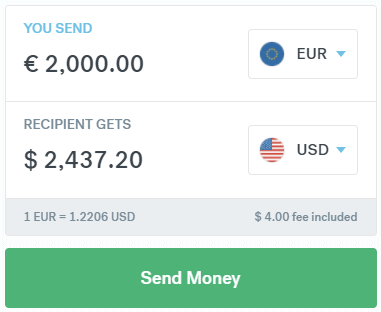
If you signed up via my link, be aware that, in order to receive the 🎁 €70 free bonus, a minimum of €2,000 (or the equivalent in the depositing currency) needs to be transferred in a single transaction.
The recipient’s currency should always be set to USD. 💵
For this example, we will transfer €2,000. Click ‘Send Money’ to proceed to the next page where an overview of your transfer is once again shown. Click ‘Next’ to continue to the recipient details page.
⚠️ Pay close attention when filling out the following details!
| Requested information | Input |
|---|---|
| Name of account holder | Tastytrade via Apex Clearing |
| Country where account is held | USA |
| Account number | 1619329 |
| ABA number | 071000288 |
| Recipient’s Address | 350 N. St. Paul Street, Suite 1300 |
| Recipient City/Town | Dallas |
| Recipient State/County | Texas |
| Recipient Post/Zip Code | 75201 |
| Recipient’s Country of Residence | USA |
| For further credit information | BO [your full name] FFC [Tastytrade account number] |
| Recipient reference | BO [your full name] FFC [Tastytrade account number] |
| Purpose of transfer | Investment in Financial Product |
Note that the name of the account holder is ‘Tastytrade via Apex Clearing’, not your own name. The account number (1619329) and address are also different from your Tastytrade account. This is because we are transferring the money to 🍒 Tastytrade, who in turn will deposit it into your brokerage account. This is done by taking the information in the ‘for further credit information’ field. Be ware that this field only appears after filling out ⌨️ all previous fields!
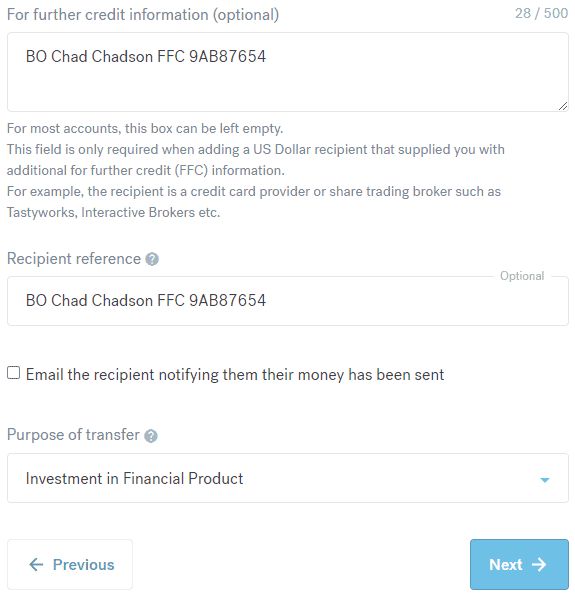
BO stands for ‘by order of’, which is you, so provide your full name here. FFC stands for ‘for further credit to’, which should be your Tastytrade account, so be sure to correctly list your account number here.
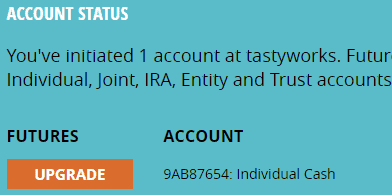
If you are unsure, you can find your account number by going to the Tastytrade homepage, clicking ‘Log in’, and checking the ‘Account status’ box. It should look something like this: 9AB87654.
Sending the money to CurrencyFair
Click ‘Next’, and now we can start sending the money from your 🏦 bank account to CurrencyFair, who will in turn send it to Tastytrade. Login to your personal bank account and initiate a money transfer for the amount you have chosen earlier.
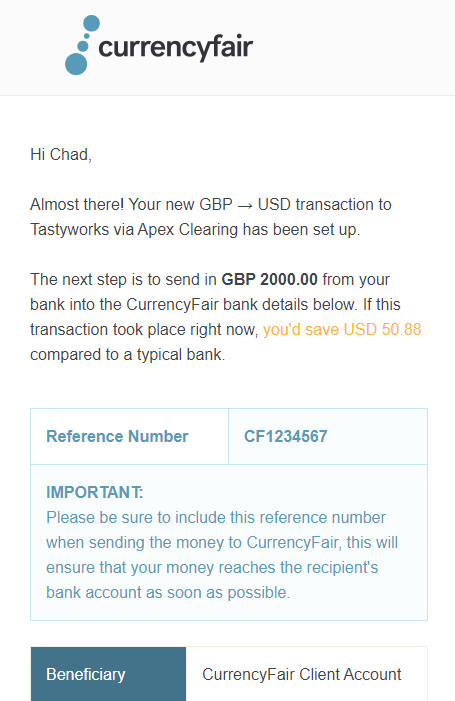
Consult the CurrencyFair page for the details of the recipient. You should also receive an 📧 email containing the same.
I have provided a screenshot as an example, but be careful as the details are entirely dependent on the currency and amount you’re depositing!
In your own bank’s interface, some information may not be required for the transfer, though you will need to put in at least the name (or ‘beneficiary’), IBAN, and payment reference, which should look something like CF1234567 and is different for every account. Without a payment reference, CurrencyFair will not know what transaction your money belongs to and thus fail!
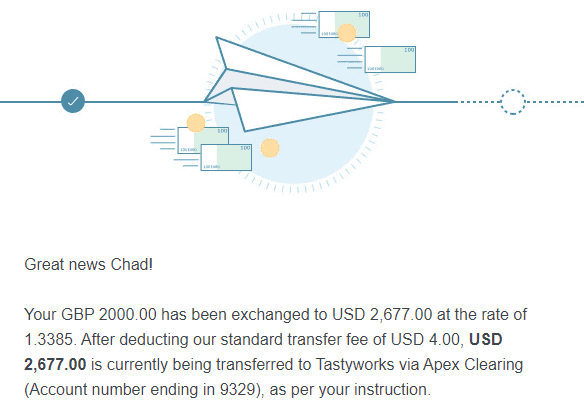
Depending on the currency, it should generally take between 1 and 3 business days 🕒 for your money to arrive at CurrencyFair. You will receive a confirmation email once the funds have been received. From this moment on, it can take a few more days for it to clear and appear in your Tastytrade account, because it is sent through an intermediary bank first.
You can find an overview of the processing times per currency here.
While waiting, why not leave a comment below and share your experience?
Informing Tastytrade
In the meanwhile, it is advisable to send Tastytrade a notification via email to prevent any issues (they recommend this themselves when using CurrencyFair). Once you have received the email confirming your transfer is on its way, you can then forward this email to banking@tastytrade.com, along with your Tastytrade account information.
From initiating the transfer, it can take around a week to fund Tastytrade from Europe.
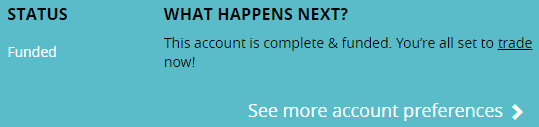
Once your funds have been received, the status of your Tastytrade account will change to ‘Funded’. You will now be able to start buying 📈 US ETFs. More on this in the next blog post.
Overview of fees to fund Tastytrade from Europe
Though CurrencyFair is among the, if not the, cheapest money transferring services available—charging just $4 + conversion per transfer—transfers to Tastytrade have to go through an intermediary bank that does charge a $20 fee. Unfortunately there is no way around this, though if you signed up using my link you will receive a €70 bonus 💶 that should cover some of the fees.
⚠️ Note that the $20 fee to fund Tastytrade from Europe is not specified during the transfer via CurrencyFair, because it is not CurrencyFair (or Tastytrade) charging the fee, but an intermediary bank.
Aside from the fixed fees, there are some conversion fees as well. On average those will amount to 0.4% of the total amount, depending on the currency. Please find a brief estimate of fees below for some common amounts. It is advisable to transfer big amounts 💰 at once instead of in multiple smaller transactions.
| Amount sent | Fees | To receive |
|---|---|---|
| $2,500 | 20 + 4 + 10 = $34 (1.36%) | $2,466 |
| $5,000 | 20 + 4 + 20 = $44 (0.88%) | $4,956 |
| $7,500 | 20 + 4 + 30 = $54 (0.72%) | $7,446 |
| $10,000 | 20 + 4 + 40 = $64 (0.64%) | $9,936 |
| $25,000 | 20 + 4 + 100 = $124 (0.50%) | $24,876 |
| $50,000 | 20 + 4 + 200 = $224 (0.45%) | $49,776 |
| $100,000 | 20 + 4 + 400 = $424 (0.42%) | $99,576 |
Tastytrade does not charge any fees for buying and selling stocks and ETFs, while most European 🌍 brokers do. Along with the €70 bonus, this should at least partially make up for the transfer fees. Aside from that, European brokers also charge conversion 💱 fees when trading in USD, so this fee is paid either way.
Looking to diversify your portfolio?
Why not add a little crypto? Sign up with Coinbase—one of the world’s largest and most reliable exchanges—and receive $10 worth of Bitcoin for free, when buying at least $100 worth of crypto.
Claim free gift! 🎁
HI, BIG THANKS FOR ALL YOUR HELP! I HAVE TO SAY THIS PROCESS IS GOING VERY FAST RIGHT NOW! I SENT YESTERDAY WITH CURRENCYFAIR THE MONEY TO TASTYWORKS, AND I HAVE RECEIVED IT TODAY 🙂
LETS GOO WITH OPTIONS !!
Great to hear Pablo, I wish you good fortunes trading options and ETFs!
Hi, good review.
Imagine I’m sending 2011 EUR. It would be 2011 EUR = 2347 USD (through currency fair). So 2347 USD – 20(bank) – 4(min) + the 0,4% of 2347 right? That is 9,39. So the whole transfer would cost me around 33,39$? I don’t know. Paying that everytime you fund. Is it worth it over European ETFs?
Hello Ignacio, if you just want basic ETFs, like an S&P 500 ETF, this method is probably not what you’re looking for. However, if you’re looking to buy ETFs that don’t have any European alternatives (QYLD, ARKX, TMF, etc.) then this is the pretty much the only viable way to obtain them. Note that you get a €50 bonus using CurencyFair, so that covers some of the costs already. In addition, Tastyworks offers free trading, so you won’t be spending any fees on that. Conversion to USD would have been required when buying ETFs with a European broker as well, if the ETF is listed in USD. So that’s not necessarily an additional fee. That which remains is indeed the transfer fee. If you only transfer at least a few grand at a time it becomes a lot more manageable. But of course it depends on your specific needs. Good luck 🙂
Hi Europoor,
Do you think, the founding a new Tastyworks account would be possible via Wise or Revolut too?
Thanks,
Mr.Paprika
Hi Paprika, it seems it’s possible with Wise since they made some changes recently. I’m planning on updating my guides to reflect this change. Tastyworks still says it’s not possible, but it seems to be outdated information. 🙂
Any update on this, as Wise is potentially much cheaper?
Hi, I tried this option, but–even though it may have worked for a little while–it is no longer a possibility. Perhaps in the future…
Thank you for the information! That clearly remedies the situation. Everything worked out fine except that I’m having trouble with CurrencyFair at the moment.
The verification process is not really good and the customer service is not much help. Instead of helping me with the verification (because I already made the transfer request to Tastyworks. Status: “confirmed”), they again want to know:
-What is your plan(s) for using CurrencyFair?
-Please confirm the currencies / countries involved in your future transactions and who you’ll be sending the money to?
-Can you please provide more information regarding your intended (investments) through CurrencyFair, together with a supporting document – or screenshot showing your investment account details dated within the last three months)?
I hope this will be resolved quickly as Tastyworks has a deadline for me to fund my account.
Hello and thanks for all your tutorials that are really useful. I would like to know why Tastyworks is the only viable option to trade letf as European guy? Indeed, this broker seems quite new, why not using another US broker more « reliable » with dozens of years history and huge AUM? Bonus question : Is there NTSX etf also available? Thanks again for your help!! Wish you a happy new year
Many thanks for your guide, just thought I’d let you know that the email to forward proof of documentation to tastyworks has changed from accounts@tastyworks to banking@tastyworks
Sorry for my late response, and thanks a lot for the information, I will edit accordingly. Much appreciated!
Are there any updates on the guide for transferring money with Wise to Tastyworks? I opened an account but the support of Tastyworks says it is not possible.
It was working during sme time with the new US accounts from Wise but not anymore, Tasty (or better Apex) disabled that option.
Hello. Thank you so much for your guides. They really did make the process easier to navigate. Apparently the currencyfair referral code still works, as I’ve just been notified that I’ve received 50€. I’ve initiated a payment to tastytrade, so we’ll see how that goes. So far, all quite easy, but currencyfair took a week to activate my account for some odd reason!
Hi Keith, good to hear and yes, usually there is a promo going on. Only very rarely will it not be active. Good luck trading!
Hi do you have any article on how to withdrawal money from TastyWorks too ? That would be interesting.
I am thinking of adding a short tutorial on this. It’s actually very easy, just a matter of providing your IBAN and waiting a few days. Just is expensive ($40), so best not to do it too often.
nice